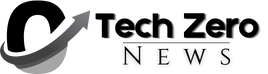The Quest v68 update brings latency and visual upgrades to the Quest 3, various improvements to the Quest 2 and Pro, and also adds a new app called Layout.
As with all Quest updates, v68 will be “rolled out” in stages, so it may take several days or weeks before your headset gets the v68 update.
Quest v68 includes:
OpenXR Latency Reduction (Quest 3)
Version 68 brings a “new frame timing algorithm for OpenXR” to the Quest 3, which Meta claims will “improve overall frame rate and prediction latency.”
In practical terms, Meta says this means lower latency and fewer stutters in OpenXR apps on the Quest 3.
Content Adaptive Brightness (Quest 3)
The Quest 3 will get a new experimental option called Content Adaptive Brightness.
According to Meta, Content Adaptive Brightness “reduces contrast in dark scenes for an improved viewing experience.”
From what it says, Meta’s Content Adaptive Brightness is similar to the Adaptive Brightness feature available on many LCD TVs, which dim the backlight in dark scenes to achieve deeper blacks that are closer to true black than the muddy grays typically achieved with LCDs. However, for content with a lot of visual variation, the constant brightness changes can be jarring. It will be interesting to see how well Meta’s algorithm handles this.
High Resolution Screenshots (Quest 3)
Version 68 increases screenshot resolution on the Quest 3 from 1440×1440 to 2160×2160.
This is a welcome improvement, as the low resolution of screenshots means that on the Quest I often find myself capturing video instead of screenshots to extract frames from later.
Improved app and update downloads
Version 68 now lets you download multiple apps and updates at the same time, adding new features to your library.[ダウンロード]A tab has been added that allows you to manage and prioritize all your current downloads.
Previously, you could only download one app at a time and there was no central place to see this, so you had to check in notifications.
Layout App
In v68, Meta is releasing a new first-party utility app called Layout.
Layouts allow you to measure real-world objects or visualize space for new objects you’re considering purchasing or making.
For example, you can visualize how much space a certain size TV will take up on your wall or measure the dimensions of your kitchen table.
It also includes a level tool that you can use to check if your wall-mounted items are truly level.
Meta says the layout will appear in the library once you get v68.
Virtual keyboard improvements
Meta says it has made three improvements to the Quest 68’s floating virtual keyboard.
• When you start a search or chat, your keyboard will appear in a more optimal position and won’t overlap with other screens.
• The keyboard can be easily rearranged within the space, moved closer or to the side.
• The keyboard reappears in different default locations based on what you last did and where you last placed it.
Audio balance adjustment when recording
In v68, you can now control app audio and microphone volume for recording, live streaming, and casting separately as two separate sliders.
Low Battery Warning
In v68, when you take off your headset if the battery is low, you’ll hear a new sound effect to remind you to charge it.
Cloud Backup Management
As a sub-update to v68, Meta is “rolling out” an interface for managing cloud backups for each app.
Oculus Quest’s broken cloud saves replaced with automatic cloud backups
Oculus Quest’s broken cloud storage system is being replaced with Cloud Backup, which is on by default for all apps. The previous cloud storage system required each developer to explicitly integrate it into their app, which most developers did not. In August, the cloud storage system broke, causing some apps to be unable to launch.
Currently, cloud backup is available on the Quest, it automatically backs up your apps, and it’s enabled by default, but there’s no interface for viewing and managing your backups.
Pairing the In-Headset Touch Controllers
Previously, you could only pair a new Touch controller if you got a replacement using the Meta Quest mobile app (now called Meta Horizon), for example.
The v68 allows you to pair touch controllers within the headset just like you would a gamepad.