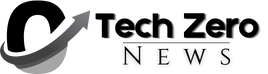It may seem like VR headsets have fallen out of style as the tech world turns to augmented and mixed reality as its new favorite toy. But it’s worth remembering that the most common application for these headsets is still gaming, and few offer the same rich level of visual and audio immersion for PCVR as the Pimax Crystal.
Pimax’s (pronounced pī-mæks) headset is billed as the highest-clarity VR headset in the world, beating even the likes of Apple’s Vision Pro. While sharp visuals are high on our VR headset feature list, are the Crystal’s record-breaking claims enough to count it among the best VR headsets we’ve seen so far? Let’s find out.
Pimax Crystal: Price and availability
The Pimax Crystal VR headset is available for $1,699 at Amazon or $1,599 through the Pimax website.
It’d be easy to jump to conclusions about Pimax’s headset in the face of more affordable options like the $489 Meta Quest 3 (128GB), but the Crystal is a premium VR experience that delivers some of the best visuals and audio possible in this form factor.
While Meta positions the Quest 3 as an accessible VR/AR headset with mainstream appeal, Pimax’s headset targets enthusiasts and is more comparable to options like the $1,399 HTC VIVE Pro 2.
On the Pimax Crystal’s side are its impressive specs. In terms of visual output, this headset is more comparable with the $3,499 Apple Vision Pro, though it caters specifically to the PCVR market. It’s a premium price, but it has the components to match, seeking to provide the most immersive experience to date in VR gaming.
Pimax Crystal: Specs
Swipe to scroll horizontallyPimax Crystal specificationsPrice$1,599PlatformPimax Store, SteamVRProcessorQualcomm Snapdragon XR2RAM8GBStorage256GBOpticsAspheric glass lensesDisplayQLED (2880×2880 per-eye), 120HzFoVD:130°/H:115°/V:105°, 35 PPDIPD58-72mmTracking6 DoF, Inside-outControllers2 x Pimax Reality Controller (6 DoF, rechargeable)Weight1.86 pounds
Pimax Crystal: Design
Pimax markets the Crystal as having an “Angular design from the future.” Presumably the dystopian future of XCOM 2, as any time I wear it, I feel like I’m cosplaying as a totalitarian Advent Officer.
It’s angular, alright — that’s for sure. The real problem is the distance between those angles, as the Pimax Crystal appears to have graduated from the Nintendo Virtual Boy school of unwieldy design.
The enormous frame of this headset protrudes from the face like the bridge of your nose has spawned its very own front bumper, and its width (measuring ~10.5 inches) feels like you’re donning a pair of novelty glasses that have taken the joke way too far.
(Image credit: Laptop Mag / Rael Hornby)
Angular vents and cutaways pepper the Pimax Crystal’s chassis to aid its futuristic design ambitions. A glossy chevron across its face lacks only a darting red LED to fully evoke the Sci-Fi vibes of Battlestar Galactica’s Cylon threat.
Its switches are at the top of the chassis, with the headset’s power button, a volume rocker, and a separate rocker for adjusting IPD (interpupillary distance. 58-72mm). The base of the chassis discretely offers a 3.5mm audio jack and a USB Type-C port.
It’s a far cry from the sleek and slim minimalist designs of the Meta Quest 3 or Apple Vision Pro, but it fits perfectly in line with more niche or enthusiast-marketed PCVR headsets like the HTC Vive or the Valve Index.
The Crystal’s head strap system invites similar comparisons; it’s much more akin to the Meta Quest 3’s Elite strap than a simple set of elastic straps. The Crystal’s head straps offer a sturdy plastic halo across the sides of the head, leading to a plastic headrest at the rear.
(Image credit: Laptop Mag / Rael Hornby)
A cogwheel at the back of this headrest tightens or loosens the straps for an ideal fit. Two top straps (one adjustable and elastic and the other a non-adjustable rubber band fixed in place) help to balance the Crystal’s considerable weight (1.86 pounds).
A glossy chevron across its face lacks only a darting red LED to fully evoke the Sci-Fi vibes of Battlestar Galactica’s Cylon threat.
There’s ample padding around the headset, though the padding at the rigid rear panel is incredibly thin, leading to some discomfort when tightening the Crystal to fit. The headset’s weight will require you to tighten things up pretty snugly to keep it in place, too — meaning there’s no way to avoid this discomfort.
Thankfully, the cushioning around the headset’s lens housing is much more accommodating, and two thin flaps at the base of that opening do a solid job of blocking potential light bleed around your nose. I also appreciated the generous spacing between the housing and the lenses, which offered just enough room to keep my glasses on while wearing the headset.
Pimax Crystal: Setup
The Pimax Crystal offers two modes of operation: PCVR and all-in-one (AIO). Thanks to a handy switch on the rear of the Crystal’s chassis, switching between these modes is simple.
Whichever mode you use, you’ll need to fit one of the Crystal’s two removable batteries (6,000 mAh, equating to ~2.5-3 hours of uptime in AIO) into the headset (which slot into a compartment attached to the head strap’s rear panel). After this, you can hold down the headset’s power button to start it up and get to work.
AIO mode requires little to no setup and is a turn-on-and-go affair that functions similarly to a standalone headset like the Quest 2 or Quest 3. Even the Crystal’s native Android-based OS resembles Meta’s Horizon OS, lending an immediate familiarity to anyone who has used a Quest headset.
(Image credit: Laptop Mag / Rael Hornby)
Setting the Pimax Crystal up for PCVR gaming is also reasonably straightforward. The headset comes packaged with a 5 meter/~16.5 foot cable that connects at one end to the DisplayPort input on the headset before splitting into a DisplayPort and two USB Type-A ports at the other — each of which connects to your desktop PC or laptop.
If your laptop doesn’t have enough ports, there’s a powered USB Type-A hub in the box ready to supply all the ports you need, along with a few others that are handy for charging the Crystal’s spare battery through the supplied charging cradle.
If your laptop doesn’t have a DisplayPort, you can always use a DisplayPort to Thunderbolt/USB-C adapter and connect it to an available Thunderbolt or USB-C port with DP Alt Mode.
(Image credit: Laptop Mag / Rael Hornby)
The remainder of the setup is through Pimax’s proprietary software, Pimax Play. This software will apply any necessary firmware updates and guide users through setting up the headset’s ground level, pairing controllers, and calibrating a play area.
Pimax’s software also provides alternate access to the Pimax Store for purchasing AIO mode games. To run PCVR games, you must launch Steam VR through this software before putting the headset on.
While the process isn’t quite as simple as using a Quest 3, this wired approach does lead to smoother, faster, and more stable results through the headset.
Pimax Crystal: Audio
The Pimax Crystal offers an outstanding audio experience. Positioned on the left and right sides of the headset are DMAS off-ear speakers capable of producing some incredibly immersive soundscapes while gaming or enjoying media.
Each headphone has an adjustable height and can rotate to directly fire its stereo audio toward the ears, resulting in some of the richest acoustics I’ve enjoyed with a VR headset. The Pimax’s DTS:X capabilities offer quality spatial audio, allowing you to pinpoint and track even subtle sounds in 3D space.
(Image credit: Laptop Mag / Rael Hornby)
From roaming alien worlds in No Man’s Sky and being caught off-guard by the groan of an unseen zombie in The Walking Dead: Saints & Sinners to picking out the individual sparks fizzing from my cockpit and bullets striking my canopy in Elite Dangerous, the Crystal’s high-quality DMAS speakers wowed at every opportunity.
Immersion is a vital component of VR gaming, and crisp, quality visuals are only half of what it takes to draw players into buying into the digitized version of reality playing out before them. Quality audio is equally vital in providing this suspension of disbelief, and the Pimax Crystal offers it in spades.
Pimax Crystal: Controllers and tracking
The Pimax Crystal features full 6DoF (six degrees of freedom) inside-out tracking via four integrated cameras housed around the front of the headset’s chassis — meaning there’s no need for external sensors or tracking devices beyond what the Crystal provides.
Headset movement is captured perfectly, with even subtle shifts in angle or direction registering without issue. The only time the headset didn’t smoothly translate my movements was during more demanding moments in specific PCVR titles. However, these were the fault of my stuttering GPU and had nothing to do with the performance of Pimax’s headset.
(Image credit: Laptop Mag / Rael Hornby)
The same flawless performance doesn’t carry over to the Pimax Crystal Controllers, whose lightweight bodies are nearly identical to the Quest 2/Oculus Touch’s five-button, single thumbstick design (save an additional Pimax face button on each).
Headset movement is captured perfectly, with even subtle shifts in angle or direction registering without issue.
However, while looking nearly identical, they feel slightly cheaper to hold, with the grip button feeling especially loose and flimsy. Pimax’s controllers have a very slight hollow feel due to their additional lightness (130 grams) — which could stem from their built-in rechargeable 700mAh batteries as opposed to the extra weight added to a Touch controller (150 grams) from its AA battery.
Sometimes, the Crystal’s controllers track at an offset. This is more obvious if you place the controllers down and move away before returning to them. While they’ll be represented in 3D space through the headset’s lenses, reaching out for them will often have you clutching at thin air.
(Image credit: Laptop Mag / Rael Hornby)
Once in hand, that offset is barely noticeable or disappears entirely, allowing you to better immerse yourself in the otherwise 1:1 mirroring of your hand and arm movements in virtual space. However, occasional hitches can feel like certain movements are laggy or inputs aren’t as responsive as they could be.
Due to the headset’s overall bulk, its tracking sensors are pushed further from the face and can occasionally “lose” sight of Pimax’s controllers from certain up-close angles, causing unexpected results that can be as amusing as they are frustrating.
This isn’t so terrible in more casual titles like I Expect You To Die 2, but it can severely impede controls and leave them feeling cumbersome and unreliable in more action-based games like Doom VFR, The Elder Scrolls V: Skyrim VR, or Fallout 4 VR where accurately mimicking the aiming of a gun or bow is an essential part of gameplay.
Pimax Crystal: Performance and display
While all of the above paints an image of a solidly performing VR headset, the Pimax Crystal’s lenses and display steal the show. Touted as the highest-clarity VR headset in the world, the Pimax Crystal features two glass aspheric lenses that provide an incredibly sharp translation of the picture displayed across the 5760 x 2880 (2880p per-eye) resolution QLED display with mini-LED backlighting (200 nits peak brightness).
Spread across a wide field of view (130 degrees diagonal, 115 degrees horizontal, and 105 degrees vertical), the Crystal owes its name to the incredible clarity afforded by a super-compact 35 PPD (pixels-per-degree) measurement that nearly doubles the pixel density of other consumer VR headsets.
The result is more on-screen detail, crisper pictures, and an overall more immersive visual experience — which is only made all the richer by Pimax’s use of local dimming to enhance the contrast of images with deeper blacks and brighter whites for a more true-to-life HDR-like result.
(Image credit: Laptop Mag / Rael Hornby)
The Crystal’s resolution dwarfs that of most consumer headsets, easily besting the Valve Index (1440 x 1600), Quest 2/Quest Pro (1832 x 1920), PSVR 2 (2000 x 2040), and Quest 3 (2064 x 2208) in per-eye results. Interestingly, Apple’s Vision Pro dominates with a mighty 3660 x 3200 per-eye resolution, though Pimax’s headset outperforms in other areas such as refresh rate (up to 120Hz), PPD, battery life, and FOV.
Of course, to take advantage of the Crystal’s impressive specs for PCVR gaming, you need a laptop with impressive horsepower behind it. The best gaming laptops won’t have much to worry about here, nor will our pick of the best VR-ready laptops either.
However, Pimax suggests you pair the Crystal with a desktop PC outfitted with at least an Nvidia GeForce RTX 2070 GPU and an Intel i5-12500/AMD R7-3700X with 16GB of RAM. Converting this to a laptop’s GPU offerings, you’ll likely want a machine fitted with an Nvidia GeForce RTX 3080 or Nvidia GeForce RTX 4060 minimum.
Image 1 of 2
(Image credit: Laptop Mag / Rael Hornby)I Expect You To Die 2 (Pimax Crystal, 2880×2880)(Image credit: Laptop Mag / Rael Hornby)I Expect You To Die 2 (Meta Quest 3, 2064×2208)
Putting the numbers to one side, the real-world impact of this higher resolution and PPD is apparent. However, you’ll only be able to reach those peaks fluidly with a machine powerful enough to handle them.
Its glass lenses offer impressive edge-to-edge clarity and throughout my testing, I was impressed with the lack of noticeable glare or internal reflections. It’s an incredibly immersive experience for PCVR gaming, especially when you factor in the headset’s stunning audio.
It’s just a shame that the Pimax Crystal’s all-in-one mode isn’t up to the same standard. It mirrors Meta’s Horizon OS in layout and style but fails to replicate the Quest Store’s expansive library of games.
The Pimax Store is a barren wasteland in comparison, whose available titles are more a selection of shovelware than anything else. While there’s one of two familiar titles t, there’s simply no comparison to the quality of games found on Meta’s platform or Steam VR.
Bottom line
If you’re looking for a fantastic PCVR gaming experience, the Pimax Crystal has you covered. Its incredible visuals and audio are a dream for those seeking a truly immersive experience.
If you’re looking for a fantastic PCVR gaming experience, the Pimax Crystal has you covered.
However, to get the most out of Pimax’s headset, you’ll need a pretty rocking setup, so this recommendation is primarily for the enthusiast or hardcore community.
Its ultra-sharp clarity and expansive resolution will be a treat for those invested in VR sims. It gives you the best and clearest look at dials and instruments in a virtual space without worrying too much about tracking your hands past some of the Crystal’s tighter angles.
The average VR gamer may find the Pimax Crystal’s price tag and demanding specs overly intimidating. However, as an alternative, there’s still a very impressive PCVR and stand-alone experience available in the more affordable and streamlined Meta Quest 3.