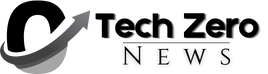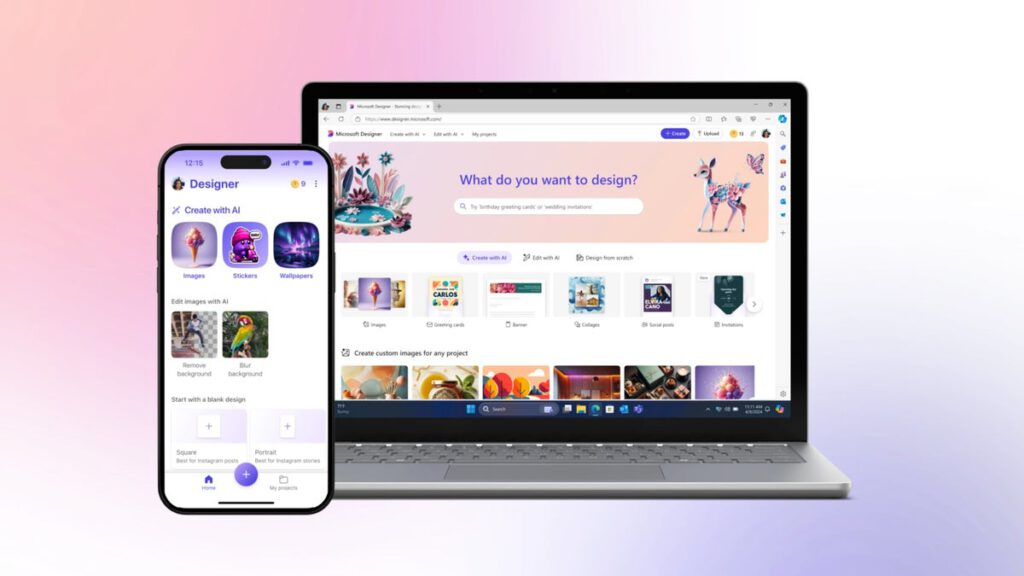Designer, Microsoft’s image editor that allows users to create custom images, stickers, and more, is coming to mobile. Initially available on the web, Microsoft Designer is making its way to mobile after about a year in beta.
Starting today, Android and iOS users can take advantage of all the AI-powered tools Designer has to offer – all you need is a personal Microsoft account, which can be created for free in just a few steps.
It’s worth adding that Designer is more than just an image-editing app: Microsoft has already confirmed that Designer will seamlessly integrate with a number of products, including Word and PowerPoint, through Microsoft Copilot.
Another significant upgrade from the initial beta version of the app is that Designer now supports over 80 languages. Not only can you create images and designs with words and edit images on the go, Designer also brings many of its generative AI editing and creation features to other Microsoft apps, like Photos.
This means that users can edit photos to erase objects, remove backgrounds, auto-crop, adjust, apply filters, mark up, and add text without leaving the Photos app.
Now that the preview is out of the way, Microsoft’s Designer app is getting several new features, including new prompt templates, the ability to create custom stickers, greeting cards, and invitations, and Restyle, a new feature that lets users turn any photo into a work of art.
More importantly, Microsoft announced that when Designer is released from preview, it will come with 15 free daily boosts that can be used to create and edit AI-powered images, and users who need more than 15 boosts per day can upgrade to a Copilot Pro subscription for 100 boosts per day.
Note that Boost is used automatically whenever you create or edit images or designs both within the Designer app and where Designer is integrated across Microsoft apps.