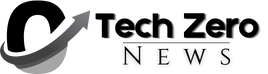In an age where digital devices dominate our daily lives, it is not uncommon for a household to have multiple smart home devices. Statistics suggest that there are at least three devices per person, with the average person in North America owning about nine devices. It is important to understand that the increased number of devices and users on a single network can pose significant risks.
If one device is infected, the entire network can be at risk. Certain measures must be taken to mitigate the impact and reduce the chances of a cyber attack. Here are 7 important cybersecurity tips you can follow to protect the smart home devices in your home and secure your network.
Cybersecurity Tips for Protecting Your Smart Home Devices
Update your software to the latest version
Keeping your smart device’s software and firmware up to date is crucial for security. Manufacturers release updates to patch vulnerabilities, fix bugs, and sometimes introduce new features. Not updating your device could leave it exposed to known vulnerabilities that hackers can exploit. Many devices have an automatic update option that should be enabled if available.
Automatic updates ensure that your device receives the latest security patches as soon as they are released, without any manual intervention. Updates also improve the overall performance and functionality of your device, making it not only more secure, but also more reliable and efficient.
Please make sure the power supply is stable when updating firmware, any interruption during the update process may corrupt the firmware and render the device unusable.
Change the default password
Manufacturers tend to ship devices with default credentials that are widely known and easily accessible to anyone. These default passwords, such as “admin” or “password123”, are typically weak and predictable, making them prime targets for brute force attacks. Therefore, the first step is to secure your smart devices by changing the passwords.
Make your new password strong and unique, which means mixing upper and lower case letters, numbers, and special characters. Avoid using information that’s easy to guess, like your birthday, your name, or simple sequences like “1234.”
A password manager can help you generate and store complex passwords and ensure that each of your devices has a unique password, and you should update your passwords regularly and avoid reusing old passwords.
Secure your home network!
To secure your home network, start by changing the default SSID (network name) and using a strong password for your Wi-Fi. Choose a unique SSID and avoid easily guessable ones like your name or address. Additionally, if your router supports it, enable WPA3 encryption, the latest and most secure Wi-Fi encryption standard. If it doesn’t, WPA2 is the next best choice. Do not use older protocols like WEP or WPA, as they are much less secure.
For added security, set up a guest network for visitors, which isolates your primary network and prevents guest devices from accessing smart devices and other sensitive data. On all networks, enable network-level security features such as firewalls and disable remote administration unless absolutely necessary. Use network monitoring tools to monitor devices connected to your network, so you can quickly identify and address any unauthorized connections.
Disable features you don’t use
Smart devices often come with a large number of features and services enabled by default. These features improve usability but also introduce security risks if not properly managed. Disable features and services you do not use to reduce potential attack vectors. One example is the remote access feature, which allows you to control the device from outside your home network but also introduces additional risks.
Unless remote access is required, disable this feature to prevent unauthorized control of your device. Check the privacy settings of each device and disable unnecessary data sharing. Some devices may collect and transmit more data than necessary, exposing your personal information. Check the manufacturer’s privacy policy and adjust the settings accordingly.
Enable multi-factor authentication
Multi-factor authentication (MFA) adds an extra layer of security to your devices by requiring another form of authentication beyond just a password: you can receive a verification code on your device, use biometric authentication like a fingerprint or facial recognition, or provide an additional PIN or security question or other authentication that only you know.
With MFA enabled, even if a malicious actor gets hold of your password, they will need a second form of verification to gain access, which greatly reduces the risk of unauthorized access. Many smart devices and their associated apps do in fact offer MFA options.
If available, make sure these are always enabled. As a side note, make sure you have backup codes or alternative authentication methods in case you lose access to your primary 2FA device, so you don’t get locked out of your devices.
Monitor your devices regularly
Regularly monitoring your connected smart devices is essential for early detection of unusual or unauthorized activity. Use a network monitoring tool to keep track of all devices connected to your home network. Applications like Fing or built-in router tools can give you visibility into your network. Be sure to set up alerts for new device connections and unusual activity. Many advanced routers have this feature and will notify you of new devices connecting to your network. This allows you to quickly identify and address unauthorized connections.
Regularly review your device logs and settings to ensure there are no unexpected changes. For example, if the firmware version on your device changes without your knowledge, this could introduce a potential security issue. If your device supports logging, enable logging and review the logs regularly. Logs provide valuable information about your device’s activity and behavior and can help you identify potential security issues.
Implement network segmentation
Network segmentation involves dividing your home network into separate segments or subnets. This approach limits the potential impact of a security breach by isolating different types of devices. To implement network segmentation, use a router that supports multiple SSIDs or VLANs (Virtual Local Area Networks). By isolating smart devices onto a separate network, you can set up different SSIDs for each device category, limiting access to your main devices and sensitive data.
If a smart device is compromised, the attacker has limited access and cannot easily access other devices on the network. Network segmentation also helps you manage network traffic more efficiently, improving overall network performance. Review and update your network segmentation strategy periodically as you add new devices or as your needs change. Make sure each segment is properly secured with strong encryption and unique passwords.
Implementing these measures is especially important in larger multi-family or family households where a single breach can put multiple devices at risk. It’s not just about being vigilant, it’s about being responsible. It’s important to prioritize the security of your smart home devices and data and ensure you have robust protection protocols in place. By doing so, you’re not only protecting your own information, but also contributing to the security and privacy of others in your network.