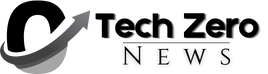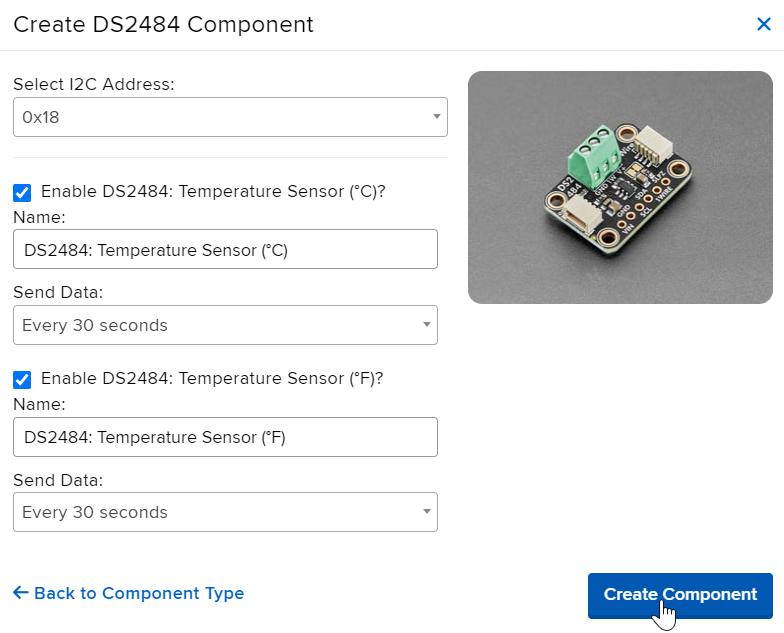You can now easily connect the Adafruit DS2484 I2C to 1-Wire Bus Adapter Breakout to your project using the Adafruit.io WipperSnapper, allowing you to smoothly add the Adafruit DS2484 I2C to 1-Wire Bus Adapter Breakout to your microcontroller or microcomputer project without the need for soldering or programming.
What is the DS2484?
Per customer request, this is a DS2484 Stemma QT board that uses an I2C-to-1-Wire controller chip and has electrostatic (ESD) protection and split power support. It easily connects to an existing I2C bus and can be used to mount multiple DS18B20 temperature sensors using the screw terminals, or combined with our 1-Wire chain breakout for more advanced experiments.
What is WipperSnapper?
WipperSnapper is firmware designed to turn any WiFi enabled board into an IoT device without programming a single line of code. WipperSnapper connects to Adafruit IO, a web platform designed (by Adafruit) to display, respond to, and manipulate data from your projects.
Simply load the WipperSnapper firmware onto your board, add your credentials, plug in power and the board will automatically register with your Adafruit IO account.
From there, you can add components to your board, such as buttons, switches, potentiometers, sensors, etc. Components are dynamically added to the hardware so you can immediately start manipulating, logging, and streaming the data your project generates, without having to write any code.
Ready to get started? Read our guide to using this breakout with WipperSnapper here…
Adafruit publishes a wide range of written and video content, including interviews and reports about the maker market and the tech industry at large. Our standards page was created as a guide to best practices Adafruit employs and an outline of the ethical standards Adafruit aspires to. Adafruit is not an independent journalistic institution, but aims to be a fair, informative, and upbeat voice within our community. Check it out: adafruit.com/editorialstandards
Adafruit is on Mastodon. Come join us! adafruit.com/mastodon
Forget breadboarding and soldering, start building today! Adafruit’s Circuit Playground is chock full of LEDs, sensors, buttons, alligator clip pads, and more. Build your project in minutes on Circuit Playground with the drag-and-drop MakeCode programming site, learn computer science with CS Discoveries classes on code.org, learn Python and hardware together with CircuitPython, use TinyGO, or use the Arduino IDE. Circuit Playground Express is the latest and greatest Circuit Playground board with support for CircuitPython, MakeCode, and Arduino. It features a powerful processor, 10 NeoPixels, a mini speaker, IR transmit and receive, 2 buttons, a switch, 14 alligator clip pads, and a ton of sensors (capacitive touch, IR proximity, temperature, light, motion, sound). A vast world of electronics and coding awaits you in the palm of your hand.
Have an awesome project to share? Electronics Show and Tell happens every Wednesday at 7pm ET. To join in, head over to YouTube and tune into the live chat from the show; a link will be posted there.
Join us every Wednesday at 8pm ET for Ask an Engineer.
Join 36,000+ makers on the Adafruit Discord channel and become part of the community! http://adafru.it/discord
CircuitPython – The Easiest Way to Program Microcontrollers – CircuitPython.org
Get the only spam-free daily newsletter on wearables, running a maker business, electronics tips and more. Subscribe at AdafruitDaily.com.
There are no comments yet.
Adafruit has a “Be Kind to Each Other” comment policy. Help us keep this community positive and helpful. Stay on topic and respectful of makers of all ages and skill levels. Be kind. Don’t spam. Thank you!