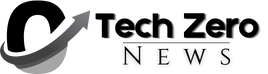Key Takeaways
Free OS upgrades are available for Windows and Apple products; Microsoft and Apple are willing to make up for that with subscription fees. Web-based alternatives such as Google Docs offer free features comparable to Microsoft Office, reducing the need for expensive subscriptions. Free security software such as Windows Defender is sufficient for most users, making it unnecessary to pay for antivirus software.
It used to be that when you bought a new PC, you needed a ton of software to make it work. You had to pay for an operating system, office software, antivirus solutions, and more to enable your daily use. Open source solutions for most of these have been available for years, but many people choose to go with the paid versions to keep things simple. However, there are plenty of good alternatives to some of the most popular paid apps. Luckily, you don’t have to pay up front for so much software these days, but if you’re not careful, you might find yourself paying month to month.
4 Free OS upgrades
Whether you like it or not
In the past, new computers often came with Windows, but you had to pay to upgrade. But with modern versions of Windows, updates are free, and most people didn’t pay when they upgraded their computers from Windows 10 to Windows 11. If you have a powerful PC, you can upgrade to the latest version of Windows with just a few clicks, and it won’t cost you anything. Apple did something similar after OSX Mountain Lion, offering free updates to supported computers.
Microsoft and Apple aren’t just wasting money here, they’re trying to make up for it with cloud storage and subscription fees for things like Office 365. These cloud backups are super handy if you have multiple devices or important documents you can’t risk losing, and if you want to have as little interaction as possible with people who use Office for your documents, an Office subscription might be worth it, too.
If you’re trying to save money and can take advantage of free alternatives to these services, such as creating local backups or using a free Office alternative, then at least free updates to the latest version of Windows become a matter of preference rather than cost constraints.
3 Web-Based Alternatives
ChromeOS is the standard for many
Image courtesy of Acer
Photoshop is a truly incredible piece of software that has been the pinnacle of photo editing for years. Perhaps for this reason, Adobe continues to charge high prices for the software with a confusing subscription model that has even attracted the attention of the FTC. Luckily, there are plenty of alternatives to Adobe’s most popular software, including Photoshop, so you don’t have to be saddled with recurring payments and cancellation fees to make your photos look great. Plus, many of them, like Pixlr, run in your web browser, so you don’t have to download anything.
You could also use Google Docs, which runs in a web browser and offers features comparable to Microsoft Office for free. Some people will need the features that Microsoft has, but if you just use Office for basic writing and spreadsheets, you’ll likely lose nothing by getting used to Google’s free solution. Plus, with many young people learning about computers using Google’s solution on school-issued Chromebooks, you may see more of Google Docs in the future.
2. Free security software is better than ever
Windows security is good enough for most people
A few years ago, another must-have when buying a computer was antivirus software. Whether you chose Kaspersky, McAfee, or Norton, you paid for software to protect your computer from malware and viruses. But since then, Microsoft has significantly improved security in Windows, making Windows Defender built-in security a sufficient option for most people.
For most people, the built-in security solution will be enough, unless you blatantly ignore warnings. It’s also fairly lightweight, so it won’t use up more power than it needs to scan your PC. To keep your PC safe, allow Windows to update automatically to get the latest security definitions.
1 Add-ons and Subscriptions
Get the basics for free
The free-to-play model permeates software in general, and it’s not surprising to find software that focuses on providing a basic feature set for free with plenty of opportunities to upgrade. This can be seen in programs such as VPN clients that offer a small amount of VPN data for free, with more servers and more data available with a subscription.
Another place you’ll find such upgrade options is in cloud backup software: Microsoft’s OneDrive and Apple’s iCloud, for example, both offer users a small amount of storage for free that fills up quickly, and offer multiple upgrade options to increase the amount of data.
Syncing your most important files to the cloud and having them available on multiple devices is very convenient, but it comes with additional monthly fees. Plus, joining a cloud ecosystem can be difficult to leave, as if you want to stop paying for storage, you’ll have to move all your data to local storage or another cloud solution.
Some software is still worth buying
If a piece of software is crammed with tons of ads and upsells, it can become a pain to use it every day. If it’s software you use only occasionally, a few ads are fine, but if it’s software you use every day, they can be annoying. For example, if you edit photos every day, Photoshop might be worth the subscription fee. Similarly, if you edit video, you can buy Final Cut Pro once and not have to pay something every month to access your past projects.
Publicly traded companies prefer to pay a little each month rather than a one-time payment, so it’s no wonder that a lot of software is moving to subscriptions with a free plan to get users started. Still, it feels good to only pay for software once and use it forever without annoying sign-in screens, cloud storage upsells, or frustrating cancellation fees.
Related Where to download PC games for free (legally)
Downloading free games doesn’t have to be dangerous or illegal. Here are the best legal places to get free PC games, old and new.